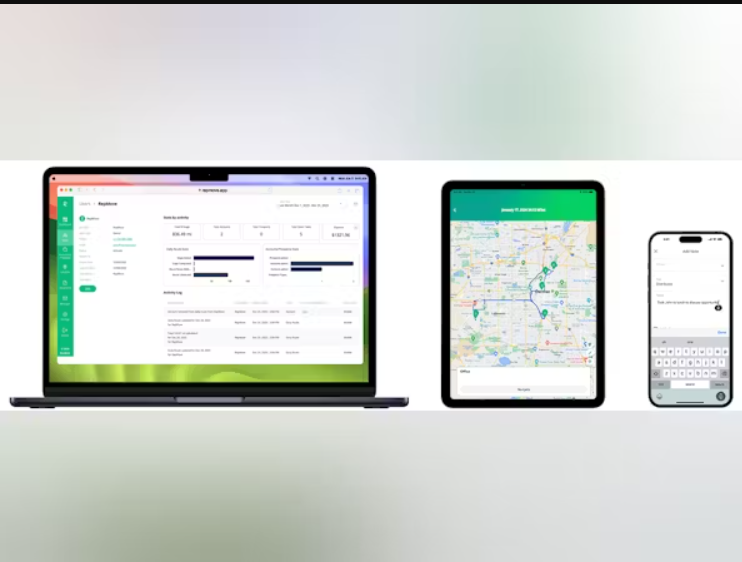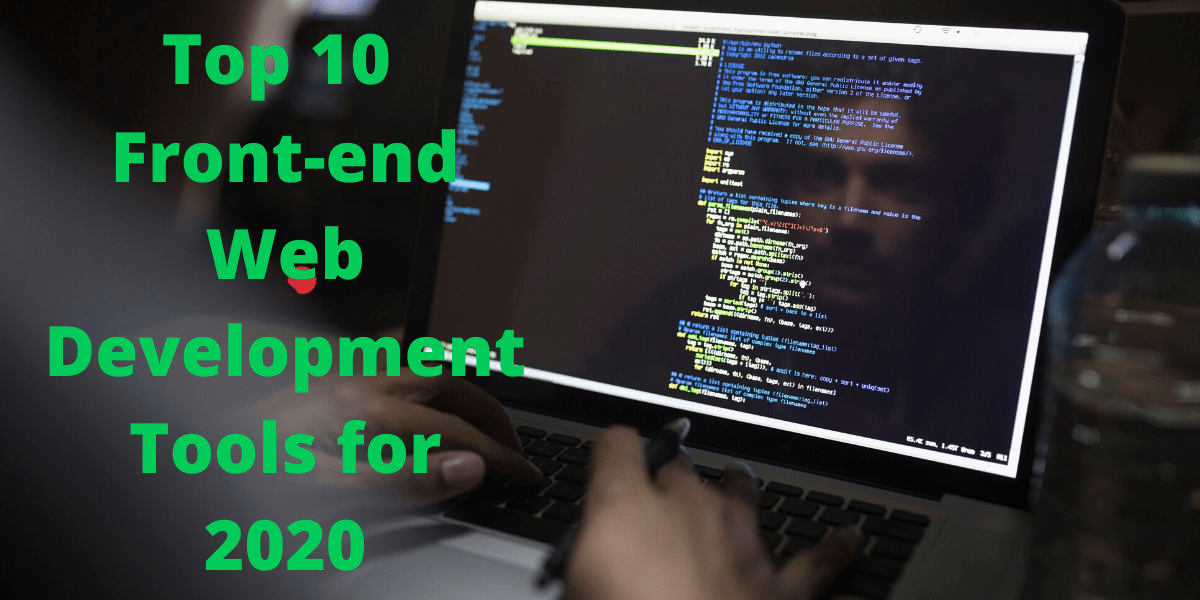
Whenever you consider front-end development, you are looking for a solution that is quick, effective and available at low cost. However, there are a wide number of front-end development tools available in the market.
Which one should you consider for your project?
Before you think about hiring front-end developers for your project, you should be familiar with different front-end development tools & technologies. Developers will use these tools to enhance your website or web application’s performance and also improve brand visibility.
One essential thing you should consider is that web development is growing at a tremendous rate, with a lot of new libraries and frameworks which are replacing various older tools and technologies. Hence, a web developer should be familiar with various popular tools that are ruling the market.
The entire visual content of a site or web app is made using front-end web development tools. Also, visibility of site or web app is maintained across different sites using these tools.
Apart from making a website responsive, these tools help to enhance SEO, reduce bounce rates, and also reduce maintenance costs.
Considering the front end frameworks popularity in the market, here we present to you some of the best front-end web development tools on which you can rely on for your next project.
Top 10 Front-end Web Development Tools for 2020
1. AngularJS
AngularJS is the most essential tool for front-end developers. It is an open-source web application framework built and maintained by Google. It allows to expand the HTML syntax for web applications. It enhances the front-end development process by building an expressive environment which is readable and accessible.
Various front-end as well as back-end developers are using this tool to develop apps for web, desktop or mobile.
Key Highlights:
- It is open-source and used by millions of developers around the globe.
- It allows you to create a robust application.
- It supports TypeScript which is the superset of JavaScript.
- It allows you to write code for an application using JavaScript MVC.
- It systematically manages the JavaScript code for every browser.
2. NPM (Node Package Manager)
NPM refers to the node package manager for JavaScript. Using NPM, you can look after various reusable code packages and combine them in more effective & unique ways.
This tool is a common-line utility for communicating with the desired repository that supports the package.
Key Highlights:
- Discover and reuse around 47000+ free code packages available in the registry.
- Handle public as well as private code using an ideal workflow and you can find and use the same code again with the teams.
- In a free and open-source arrangement, you will receive access to all the important highlights of the open-source arrangement. Moreover, you can also look after group authorizations and carry out work process mix and authorization.
3. Sass
Sass is a highly reliable, secure and solid CSS extension language. The web development tool allows you to expand the functionality of a running CSS such as inheritance, nesting, and variable with ease.
Key Highlights:
- It is a quick and easy-to-use tool to write any code.
- Supports various language extensions like mixins, nesting, and variables.
- Some apps allow you to utilize saas for Windows, Linux, and Mac.
- It provides some advanced functions like library control derivatives.
4. WebStorm
WebStorm provides coding support for JavaScript. It offers highly sophisticated coding support for Angular, React.js, Vue.js, and Meteo. It supports developers to code effectively when developing enterprise projects.
Key Highlights:
- It possesses inherent tools for debugging, testing and tracking client-side code and Node.Js apps.
- It incorporates leading command-line tools for web development
- It offers an integrated UI for working with leading version control system.
- In-built Spy.js tool enables to track JS code.
5. Chrome Developer Tools
Chrome offers some of the best-inbuilt set of tools for developers. These tools give a developer the freedom to conduct different testing. Hence, you will be able to make changes without any need for a content tool. It is very simple to use as well as navigate.
The Google Chrome browser gets an update every 6 weeks, therefore you have to review their web portal regularly to build an advanced level site and continuously update it with the latest features.
Key Highlights
- It allows us to integrate custom CSS rules.
- Its source panel enables JavaScript debugging along with the breakpoints.
- It enables us to utilize dev tools as an editor.
- Using extension board functionalities, developers can enhance speed, analyze runtime execution, etc.
6. Grunt
Grunt is one of the most popular front-end web development tools in the market. It runs on NodeJS. It is the go-to choice for the majority of developers when we talk about automation. It provides a wide variety of plugins for common tasks.
Key Highlights:
- It enables you to automate various tasks with minimum effort.
- It makes workflow just like a configuration file.
- It follows a simple approach. It keeps the tasks in JS and makes configuration in JSON.
- It consists of inherent tasks that allows to expand the functionality of scripts and plugins.
- It not only enhances the development process but also improves the performance of the project.
7. TypeScript
TypeScript is basically an open-source front-end scripting language. It is referred to as the superset of the JavaScript that includes optional static typing. It is mostly used for building large applications and compilation purposes.
Key Highlights:
- It is admissible to use on any environment that JavaScript operates on.
- It is compatible with definition files which consist of any type of information of current JS libraries, like C/C++ header files.
- It is movable across various devices, browsers and operating systems.
8. GitHub
GitHub is a leading web development platform, especially for developers. It enables developers to review code, handle projects and develop software apps.
Key Highlights:
- It offers a wide number of features to handle project management.
- It is utilized by developers to conduct experiments on new programming languages or to store personal projects.
- Developers have the option to host their documentation instantly from the repositories.
- For enterprises, it offers features like SAML sign-in, Access provisioning, 99.95%, unified search, and contribution, etc.
- GitHub offers security features such as two-factor authentication, security event response, etc.
9. CodePen
CodePen is a front-end development environment for developers as well as designers. It helps to speed up the development process. It enables us to develop, deploy websites, and create test cases.
Key Highlights:
- It provides some exciting features to write CSS faster.
- It offers several build components to utilize elsewhere in the future.
- It enables live view and live synchronization.
- Prefill API enables you to integrate links and demo pages without the requirement of any coding.
10. Jquery
Jquery is a well-known JavaScript library useful in front-end development. It gives freedom to the developers to focus on the functionality of various aspects. Utilizing this JS library, the development process becomes fast, like managing HTML documents, traversing and AJAX.
Key Highlights:
- QueryUI allows you to develop engaging web applications.
- It offers a robust theme mechanism and it is secure and maintenance-friendly.
- It provides exclusive support for the browser and supports writing awesome documentation.
- It is open-source and free-to-use.
So, these were the top 10 Front-end development tools that every front-end developer can utilize to make the most of their development in 2020.